I have a trouble to make 1080P display correctly on my LG 42LB5D for a year. I tried several combinations in TV setting and ATI Catalyst Control Center setting (The video card is ATI HD4350) and still can’t set correctly until I found a solution recently. There are two issues for the 1080P display on LG 42LB5D.
1. The desktop area on TV is shrunken when I switch to 1080P on ATI CCC. The desktop does not fill up the entire screen via HDMI. http://www.avsforum.com/avs-vb/showthread.php?p=11058517#post11058517
2. The blurred image with really defined highlights around everything. Following is the screen shot borrowed from http://forums.pcper.com/showthread.php?t=454949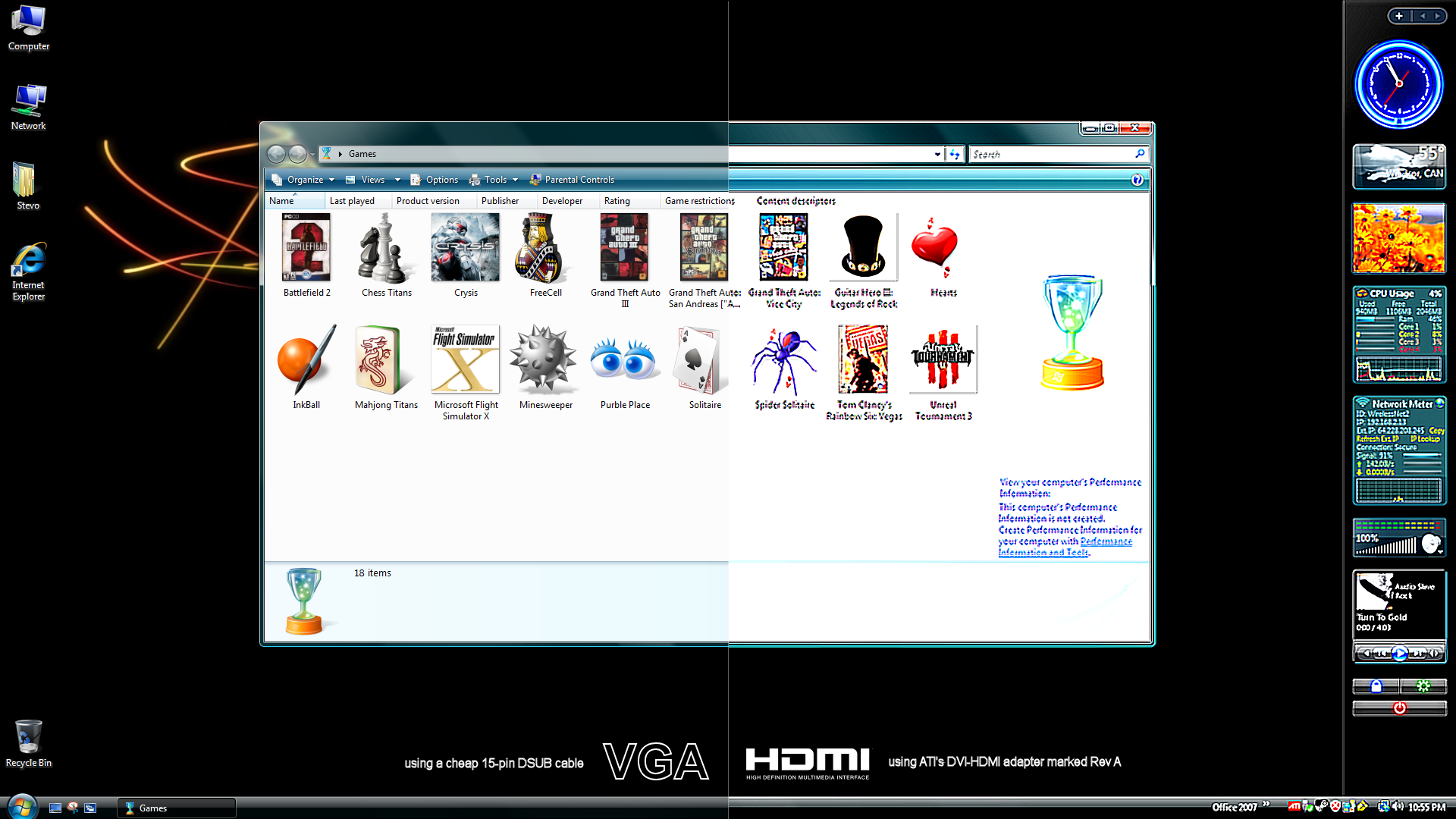
The solution is actually very simple.
1. Set HDMI label as “PC” on LG 42LB5D Options --> Input Label --> PC Several people mentioned that will help.
2. Fix the shrunken desktop area by adjust the underscan/overscan value on ATI CCC. The version I am using is 10.11. Check http://www.aoclarkejr.com/ati-catalyst-9-9-overcan-and-underscan-options.html and http://forums.eagle.ru/showthread.php?p=1039507. I have to move the slider to full overscan so that the desktop can fill whole screen.


3. Fix blurred image. Click “Pixel Format” tab on above dialog. I changed the value from YCrbr to RGB.
Notes:
- Someone mentioned changing the refresh rate from 60Hz to 75Hz can also fix the issue, but I can’t figure out a way on ATI CCC to override refresh rate. Maybe the ATI Tray Tools can help, but I haven’t try it.
- I have download the Catalyst Software Suite which includes ATI display driver, ATI CCC and ATI HDMI sound driver. The ATI HDMI sound driver is more useful if you have surround sound system. In my setting, the HDMI cable is connected from ATI video card to TV and a optical cable is connected from TV to surround sound system. The HDMI sound driver from ATI works perfectly to pass THX, DTS sound through HDMI cable. The Realtek website (the motherboard of my machine has its integrated sound card) also has a ATI HDMI sound driver which doesn’t pass the sound correctly if I play DVD on my computer.
- Another tweak mentioned in avsforum. Some models of LG42LB5D have the "just scan feature". for example, October 2007 build. On page 27 of TV manual, under "on-screen menus selection", it describes "setup", and then "picture", and to the right of "picture", it has listed Picture Mode, Color Temperature, XD, and so forth, and includes Aspect Ratio. To the right of Aspect Ratio, it lists the options, and one of the options listed is "Just Scan". Now is that not in other people's manuals with earlier builds?
没有评论:
发表评论